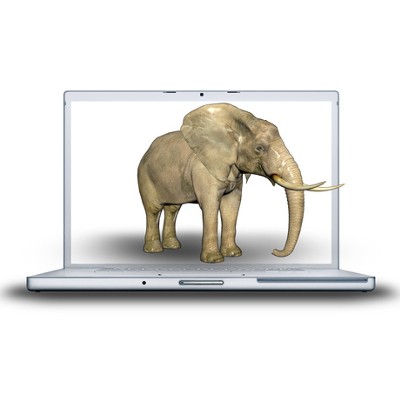Do you ever feel at home in your business’ server room? That is, assuming you have a server room, and it’s more than just a stuffy closet in an isolated part of your office. If you’re not confident that you can provide your servers with the management, maintenance, and monitoring they need, we recommend you work with a managed IT company to ensure you get the most value you can from your server units.
Many companies have been in business for so long that they still utilize legacy applications for specific purposes within their computing infrastructure. There simply might not be a better option at the time, so they continue to rely on software that is, quite frankly, showing its age, including the server software that runs their business. Virtual machines offer these organizations the opportunity to still leverage these applications without the inherent risk that comes from using unsupported software.
Profitability is less the measure of being able to turn a profit, and more the measure of how much profit you can make. For the successful small business, the integration of technology can dictate what kind of annual margins you are looking at. For the new company, however, it can be something even more critical: the difference between setting a course for success, or wallowing in failure. Today we analyze the cost difference between hosting your IT in-house, or choosing to host it in the cloud.
Your servers are some of the most important resources your business has, and they should last for many years. After a few years, however, they may begin to struggle to handle the workloads they once did; and, they often fail leaving a whole business in a lurch. To avoid this scenario, knowing the signs of a failing server can come in extraordinarily handy. Today we will go through three ways to ascertain if your server needs to replaced.
Which database management system is running on your company’s server units? For end users, it’s not something that they put a whole lot of thought into. However, if you completely overlook your Microsoft SQL Server, you may end up running an expired version that puts your data at risk. Case in point, SQL Server 2005, which Microsoft recently ended support for.