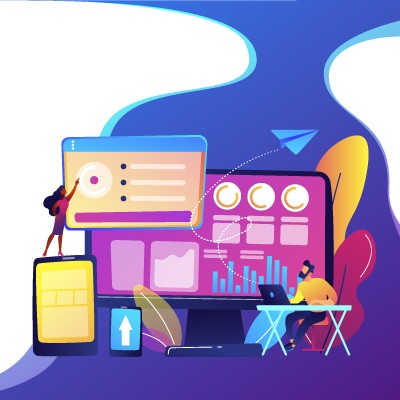Remember buying software on disks and installing it, computer by computer? Thankfully, those days are long behind us. Today, Software as a Service (SaaS) offers powerful advantages, especially for small and medium-sized businesses.
Let’s explore how you can benefit from these subscription-based tools.