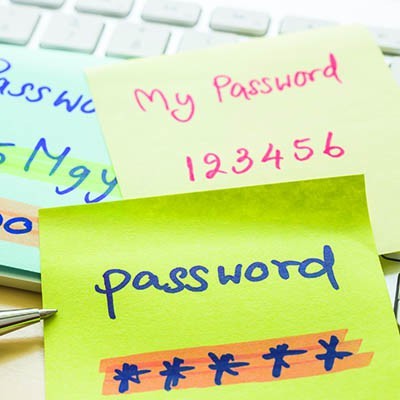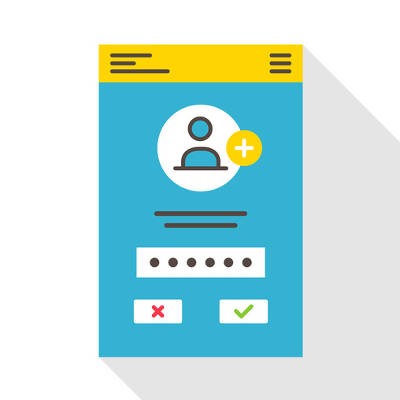Do you use different passwords on every account you’ve created? Are these passwords sufficiently complex? Chances are at some point you have used a repeating password. Remembering 35 different logins for 35 different applications is hard enough, so it’s not surprising that the majority of people will use the same password for many applications. Bad password practices are all too common. So, how can you fix this?
The Windows Login Password Screen serves a valuable purpose in keeping unwanted users from accessing your PC. Although, if your computer is located in a place where unwanted users don’t typically hang out (like your home office), then the Login Screen may feel like a nuisance. In such a scenario, you can go ahead and disable the Windows Password Screen.
 Businesses all over the world are taking advantage of two-factor authentication, causing the password’s value to depreciate over time. Passwords aren’t powerful enough to keep users safe from advanced threats. Hackers are finding ways to punch holes in even the most comprehensive security solution, forcing users to focus on improving security through other means.
Businesses all over the world are taking advantage of two-factor authentication, causing the password’s value to depreciate over time. Passwords aren’t powerful enough to keep users safe from advanced threats. Hackers are finding ways to punch holes in even the most comprehensive security solution, forcing users to focus on improving security through other means.
 Password security is a common problem that businesses that take their cybersecurity seriously have to deal with on a regular basis. Passwords need to be complex and difficult to guess, but easy to remember at the same time. Unfortunately, these two goals don’t go hand-in-hand, and as such, users often have to sacrifice one for the other. The “passpoem” is a concept born to resolve this issue, though it takes a pretty roundabout path of doing so.
Password security is a common problem that businesses that take their cybersecurity seriously have to deal with on a regular basis. Passwords need to be complex and difficult to guess, but easy to remember at the same time. Unfortunately, these two goals don’t go hand-in-hand, and as such, users often have to sacrifice one for the other. The “passpoem” is a concept born to resolve this issue, though it takes a pretty roundabout path of doing so.