It’s Shopping Season, But Let’s Be Safe!
With Black Friday, Cyber Monday, and the gift-giving holidays rapidly approaching us (can you believe 2019 is almost over? I feel like I just stopped writing 2018 on my checks!), it’s time to take a look at how we can be as safe as possible while shopping on the Internet.
If You Can, Shop on Sites You Trust
I, for one, don’t love creating new accounts across the Internet. If I can find a product on an online store I trust and already use, I’m comfortable paying a little more for the peace of mind. For example, Amazon isn’t always the cheapest option, but they’ve had a good track record for getting me what I order on time.
Look for the Lock
When you are doing any kind of shopping online, you need to check to see if your connection to the website is secure. Most modern browsers will show a padlock in front of the page address if you are browsing securely.
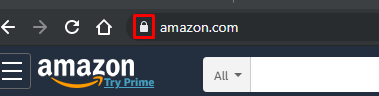
This lock means you are surfing a site that is using an SSL certificate. This basically means your connection to the website is encrypted. It doesn’t mean that the whole website is 100 percent safe, but at least the initial connection is secure.
Use PayPal, Apple, or Amazon Pay if Possible
Sometimes, when making purchases online, the website will give you the ability to use a third-party payment system to make the transaction. For example, a site might let you choose to pay via PayPal or to type in your credit card information. The nice thing about using PayPal (or one of the other highly trusted payment systems) is that you aren’t plugging your financial information into a website you don’t trust. The transaction goes directly through PayPal and you are then redirected back to the online store.
Be Aware of Phishing and Scams
The holiday season can be hectic, to the point where many people might let their guard down. Cybercriminals know this, and will try to game the system to steal your information. Be skeptical of emails that seem fishy or look too good to be true. If you receive an unexpected email from an online store about your account, don’t click any links in it. Instead, log back into the store and navigate to your account area. Most ecommerce sites use email to relay information about your purchase, but they expect users to interact with them on the website itself.
The Internet can make holiday shopping much easier, but with its conveniences, you still need to be safe. Although we can’t really help you pick out the perfect gift for your in-laws, we can help protect your business from online threats. Give us a call at (631) 285-1527 to learn more!



Comments