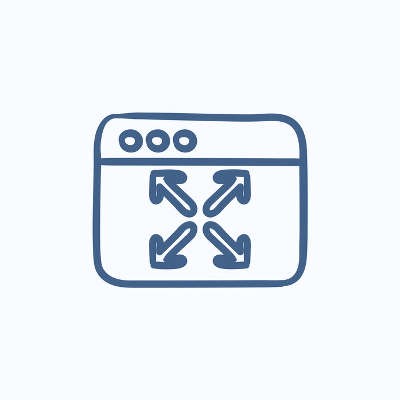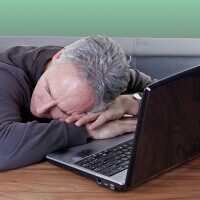Passwords are all over the place these days, whether they’re required to access an online account, or access the devices used to open these accounts. While both types of passwords can make for ideal security conditions, this is only the case if the passwords are strong. If your passwords can be guessed by just about anyone, can you really call it a security measure? New insights from SplashData show that passwords aren’t being considered as much as they need to be.
You can never know whether or not that app you just downloaded to your smartphone can expose your data or identity to risk. While Google Play and the iTunes store certainly put efforts into ensuring that users can safely browse their app stores, it’s unlikely that they can find every single malicious app out there before it infects someone’s device. Therefore, you need to consider the following measures to ensure that you don’t put your business at risk by downloading unsecure apps.
Insider threats contribute to a significant number of data breaches. These cases of data exposure are enabled by a member of your staff, whether they intended to harm your business or simply made an honest mistake. With so much focus directed toward the threats out in the world, sometimes we forget that the biggest dangers can be among our ranks. To make up for this, we’ll discuss a few ways to keep insider threats from doing your business too much harm.
Considering how often hackers target financial credentials like credit card numbers and expiration dates, it’s not surprising that ATMs can provide a wealth of information to them. Hackers are willing to go exceedingly far just to get their hands on these credentials--including physically altering the devices themselves to install skimmers and other technology on them. Unless you know what to look for, it can be difficult to tell if a machine has been tampered with.
Each worker within an organization is delegated some sort of responsibility based on their role. Managers are responsible for managing, while human resources keep all workers accountable for their responsibilities. Yet, there are multiple responsibilities designated to all employees who use technology for their everyday duties.
Do you let your employees bring their own devices in for use on your company network or Wi-Fi connection? If so, we’re sure that they love the freedom that you provide for them, but we must warn you of the dangers that this can bring to an otherwise careful business. We’ll discuss some of the benefits, as well as the pitfalls, of allowing your employees to use personal devices in the workplace.
Here’s something that you might have noticed about opening Windows applications on your desktop; by default, they will generally open in a smaller window, giving you the ability to customize their size as you see fit. If you want a full size Window, it’s as easy as clicking on the maximize button in the top-right corner, but what if you didn’t want to go through this every time you open the app? There’s a solution for this, and we’ll help you find it.
Most companies have to have a workforce, generally one of considerable size. Unfortunately, the more users you have, the more potential risks you run into. Of course, your workforce doesn’t collectively intend to be a security risk, but the digital world is a complicated place, with threats around every corner and malicious programs just waiting for your employed end-users to slip up. Here are ten such honest slip-ups to watch out for: